Collection of exercises and games for dry fire animal hunting
HUNTING RANGE
24 different pre-installed hunting shooting exercises with 8 species of animals
Customers Reviews & Demonstration
HUNTING RANGE multiscreen demonstration
Video review by Alex from his "men cave"
Video review by www.masterthatgun.com
HUNTING RANGE overview, demonstration of features and benefits
Video review by ICSKMA hunting with rifle
HUNTING RANGE with multiscreen virtual shooting simulator
HUNTING RANGE overview, demonstration with one screen virtual shooting range
Request for trial version
You have an possibility to try any of our software within trial version. Leave your request and get 3 days trial version. After your request you will get an email from support@shooting-soft.com (check spam folder as well)
AVAILABLE OPTIONS & FEATURES
- Operating systemWorks on Windows and Mac OS (Windows emulator)
- 24/7 full supportThroughout the license period, you receive free support for any questions you may have.
- CompatibilityCompatible with any virtual shooting range from third party manufacturer. Such as: Laser ammo, Laser Shot, iMarksman, etc.
- Regular free updatesAll our software is periodically updated via the Internet. All updates are FREE and you receive updates within the terms of your license. No additional fees or microtransactions. Also add new exercises from the developer's server directly from program interface.
- Virtual and bullet
shooting rangesCan be used for both laser virtual simulators and bullet interactive shooting ranges. - Real shooters participationHUNTING RANGE was created with the active participation of real shooters and hunters. The exercises created by shooters with years of practical experience. Hunting anytime at home or in the office.
8 species of animals
Boar, deer, hare, duck, goose, wolf, fox, moose.
24 scenarios
You can choose different locations (3 location for each animal species), there are also winter and summer variations of the environment.
Configuration
- Not just shooting - but an exciting competition - up to 4 shooters one by one. Results calculated instantly - the best results remain in the table of records.
- Special optional mode for kids - without blood.
- You can customize session time and evaluation criteria of each scenario.
- Full HD / 4K and 5K resolution support. Flexible graphics settings allow you to use the program on almost any PC.
- 17 languages available.
With HUNTING RANGE you can create a realistic three-dimensional interactive hunting environment on up to 5 screens (panoramic mode) in any room and at any available space.
Up to 5 screens in any available space
WHERE TO USE HUNTING RANGE
PERSONAL TRAINING
Use for best results in personal training, hunting and entertainment.
CLUBS & CENTERS
Sports, shooting clubs, self defense clubs. Create absolutely unique training systems for your students anywhere and anytime.
You can training, organize shooting tournaments and competitions.
You can training, organize shooting tournaments and competitions.
BUSINESS
New content for the virtual shooting range to attract new customers and increase revenue.
how it looks like?
Boar
Deer
Hare
Duck
Goose
Wolf
Fox
Moose
FAQ
There are no additional or hidden fees or microtransactions in any of our programs. After you bought a license - you get the full functionality of the program for the period for which you paid. And also all future updates of the program are available free of charge.
All our software is periodically updated via the Internet. All updates are FREE and you receive updates within the terms of your license. No additional fees or microtransactions.
No, this program only displays the target environment to interact with which you need a control program - CAM CLICKER, special camera for recording hit points and laser weapon (electronic laser or bullet), projector, and big flat white wall or screen.
Our programs are compatible with the vast majority of virtual shooting ranges on the market, for example iMarksman, Laser Ammo, Laser Shot, G-Sight, etc. If you need help setting up compatibility with third-party software from another manufacturer, we will help you or refund.
There are 24 different pre-installed hunting shooting exercises with 8 species of animals.
- Absence of direct sunlight, as well as reflections from bright (brighter than the projection) light sources (for example, a mirror reflecting lamp light into the camera lens).
- The surface on which the projection is placed should not be black / dark (black / dark surfaces absorb the laser beam from the weapon mockup and it becomes not bright enough for correct recognition), it should not be glossy, as the projection itself is reflected from such a surface not evenly.
- Programs work correctly under normal room lighting (but without bright direct sunlight and other glare that is brighter than the projection). Also, do not use completely darkened rooms.
- The best distance to install the camera is 3-6 meters from the projection. Do not position the camera too far from the work surface.
- Observe the projection proportions by setting the "AUTO" mode in the projector aspect ratio settings - the projector will automatically select the scale according to the resolution of the connected device (computer).
Yes, software are made with VR / 3D surround image support. It is important that the hardware (computer / projector / glasses) are compatible with each other and it could create a 3D image. For example, all equipment runs on NVIDIA 3D VISION
Minimum requirements:
Processor: at least 1.9 GHz Number of cores: at least 4
RAM: at least DDR3
RAM: at least 4 Gb
Operating system Windows 8/8.1/10/11
Video card: built-in video card can be used
Optimal requirements:
Processor: at least 2.3 GHz Number of cores: at least 4
RAM: at least DDR3
RAM: at least 8 Gb
Operating system Windows 8/8.1/10/11
Video card: discrete at least 4 Gb
Processor: at least 1.9 GHz Number of cores: at least 4
RAM: at least DDR3
RAM: at least 4 Gb
Operating system Windows 8/8.1/10/11
Video card: built-in video card can be used
Optimal requirements:
Processor: at least 2.3 GHz Number of cores: at least 4
RAM: at least DDR3
RAM: at least 8 Gb
Operating system Windows 8/8.1/10/11
Video card: discrete at least 4 Gb
Image quality and resolution depend only on the equipment on which the content will be played. The software supports all available screen resolutions, including 5K (5120 × 2880) / 4K (3840 × 2160) / FULL HD (1920 × 1080).
Games can be run both on a computer with a built-in video card and a projector with a resolution of 800x600, and on a computer with discrete video and a 5K / 4K / Full HD projector - accordingly, in the second case, the picture will be significantly better than in the first.
Games can be run both on a computer with a built-in video card and a projector with a resolution of 800x600, and on a computer with discrete video and a 5K / 4K / Full HD projector - accordingly, in the second case, the picture will be significantly better than in the first.
Yes, for our partners we provide special conditions and prices that you can see by leaving a request in a special form on this page https://shooting-soft.com/partners
CHOOSE YOUR LICENSE
Pay now and we will deliver the installation file and license key with detailed instructions to your email up to 15 minutes.
We draw your attention to the fact that this software works in conjunction with our control program - clicker, which must be purchased separately:
CAM CLICKER or third party manufacturers.
We draw your attention to the fact that this software works in conjunction with our control program - clicker, which must be purchased separately:
CAM CLICKER or third party manufacturers.
1 year license
365 days license
149 USD
- 1 screen version
- License for 1 computer
- 3 reactivation copies*
- Delivery by email up to 15 minutes
- Works on Windows and MacOS
(Windows emulator) - Support 17 languages
Unlimited license
Lifetime License
460 USD
- 1 screen version
- License for 1 computer
- 3 reactivation copies*
- Delivery by email up to 15 minutes
- Works on Windows and MacOS
(Windows emulator) - Support 17 languages
- Perpetual license
Unlimited license PRO
Lifetime License
759 USD
- 1 screen version
- License for 3 computer
- 10 reactivation copies*
- Delivery by email up to 15 minutes
- Works on Windows and MacOS
(Windows emulator) - Support 17 languages
- Perpetual license
1 year license
365 days license
749 USD
- Multiscreen version
- License for 1 computer
- 3 reactivation copies*
- Delivery by email up to 15 minutes
- Works on Windows and MacOS
(Windows emulator) - Support 17 languages
Unlimited license
Lifetime License
1499 USD
- Multiscreen version
- License for 1 computer
- 3 reactivation copies*
- Delivery by email up to 15 minutes
- Works on Windows and MacOS
(Windows emulator) - Support 17 languages
- Perpetual license
Unlimited license PRO
Lifetime License
2249 USD
- Multiscreen version
- License for 3 computer
- 10 reactivation copies*
- Delivery by email up to 15 minutes
- Works on Windows and MacOS
(Windows emulator) - Support 17 languages
- Perpetual license
* reactivation of a copy - the possibility to transfer a license from one device to another
